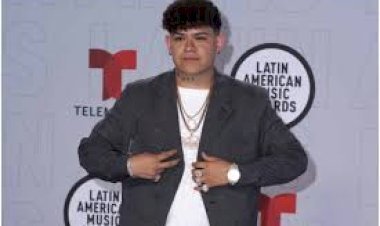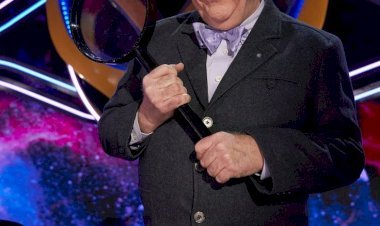How to Do a Texas Business Owner Search: Step-by-Step Guide
Learn how to do a Texas Business Owner Search easily. This step-by-step 2025 guide explains free and paid methods to check business status, registered agents, DBAs, and legal details before making deals.

With hundreds of thousands of businesses registered in Texas each year, it can be hard to know which companies are real, active, and trustworthy. Many people in Texas face this problem when they want to hire a contractor, buy products, sign a lease, invest money, or partner with a company. If you don’t check a business properly, you risk dealing with scammers, inactive businesses, or companies with hidden legal or tax issues.
That’s why doing a Texas Business Owner Search is so important. This simple search helps you find out if a business is registered, its current status, and who is legally responsible for it. In this article, we will show you step by step how to do a Texas Business Owner Search, explain why it matters for your safety and money, and share everything you need to make smart decisions before working with any business in Texas.
Disclaimer: This article is for informational purposes only and does not provide legal advice. Please consult a qualified attorney for advice on your specific situation.
What is a Texas Business Owner Search?

A Texas Business Owner Search is a simple way to find official details about any business registered in Texas. It helps you check if a company is real, active, and legally allowed to operate. When you do this search, you can find out:
- The business’s official name
- Its current status (active, closed, or forfeited)
- The date it was formed
- Who its registered agent is and their address
- The business’s mailing address
- Whether it can collect sales tax in Texas
This search is helpful for many people. Lawyers use it before filing cases, investors use it to check companies before investing, and business owners use it to check if their chosen business name is available. It also helps customers feel safe when dealing with expensive services or contracts. Overall, doing a Texas Business Owner Search gives you the confidence and facts you need to make smart business decisions without any risk.
Why is Texas Business Owner Search Important?

A Texas Business Owner Search is important because it helps you make smart and safe decisions. Imagine paying a company for services or signing a big contract, only to find out later that the business is not real or is no longer allowed to operate in Texas. Doing this search protects you from scams like that. It also shows if a business is in good standing, meaning they have filed all their reports and paid their taxes on time. This is very useful for investors and partners who want to be sure they are working with a responsible and legal company. If you are starting your own business, this search helps you check if your chosen name is already taken, saving you from problems during registration. You will also see if a business has a registered agent and where they are located. This is important because the agent is the person or company that receives legal notices for them. In short, a Texas Business Owner Search gives you confidence, protects your money, and helps you avoid legal or business troubles in the future.
Legal Risks of Not Doing a Business Owner Search

If you skip a Texas Business Owner Search, you could face serious problems. For example, you might end up paying scammers who pretend to be real businesses but are not registered with the state. Your contracts could become invalid if you sign them with a business that has lost its good standing or is no longer active. This means you may not be able to take legal action against them if something goes wrong. You could also get involved in legal disputes if you work with companies that do not have the proper licenses or the right to operate in Texas. For investors, not checking a business’s status can lead to big financial losses, especially if the business has hidden tax debts or legal issues that affect its future. Doing a Texas Business Owner Search protects you from these risks. It helps you make safe and smart decisions by making sure the business is real, active, and allowed to operate in Texas.
Tips for Choosing a Reliable Registered Agent

Every business in Texas is required to have a registered agent to receive official legal documents, tax notices, and court papers. Choosing the right registered agent is important to keep your business in good standing and avoid legal issues. Make sure your registered agent has a physical street address in Texas (not just a P.O. Box). This ensures they can receive and sign for important documents during regular business hours.
If you want to keep your personal address private, you can hire a professional registered agent service. These services accept legal notices on behalf of your business and quickly notify you when documents arrive. They also keep your address off public records, giving you more privacy.
Always keep your registered agent information up to date with the Texas Secretary of State. If your business does not have a valid registered agent on record, it risks falling out of good standing, facing penalties, or even being forfeited by the state. This could lead to losing the right to operate in Texas until the issue is fixed.
Taking the time to choose a reliable registered agent ensures you never miss important legal or tax documents and keeps your business running smoothly without unexpected legal troubles.
How Often Should You Do a Business Owner Search?

It is a smart idea to do a Texas Business Owner Search every time you plan to make a payment, sign a contract, or start any new deal with a business. This helps you confirm they are real, active, and allowed to operate in Texas. If you work with the same vendors or partners often, it is best to check their status at least once every year to make sure they remain in good standing and have no legal or tax issues.
Also, if you are sending legal notices, filing a lawsuit, or updating contracts, always search first to confirm the registered agent and business address. This ensures your documents go to the correct person or office without delays. Doing regular business owner searches helps you avoid unexpected problems, keeps your records up to date, and protects you from risks when dealing with companies in Texas.
Future Trends in Texas Business Searches (2025-2026)

Over the next few years, Texas is expected to see big improvements in how people search for business information. More individuals and companies will use online filing systems and digital verification tools to check business records quickly and easily. The Texas Secretary of State has announced plans to expand its online services by offering digital certificate downloads and faster access to public filings. This will make it easier for businesses to stay compliant without needing to request physical copies of documents.
Additionally, some US states are reviewing their business transparency and privacy laws. If changes are made, it could affect what information is available in public business records across the country, including Texas. For example, there may be updates on what owner details are shown for LLCs in the future. Staying updated on these trends will help business owners, investors, and legal professionals use the best tools for Texas Business Owner Searches and ensure they remain compliant with any new legal requirements.
Comparison with Other States
Image source: encrypted-tbn0.gstatic.com
It is helpful to know how Texas compares with other states when searching for business owner information. Here is a quick overview:
|
State |
Are LLC Member Names Public? |
Search Cost |
Main Search Platform |
|
Texas |
No |
Free for Comptroller basic info; ~$1 per search on SOSDirect for detailed filings |
Texas Comptroller & SOSDirect |
|
California |
Yes |
Free |
California Secretary of State |
|
Florida |
Yes |
Free |
Sunbiz.org |
|
New York |
No |
Free |
NY Department of State Entity Search |
In Texas, LLC member names are not shown publicly due to privacy laws. You will only see the registered agent’s name and address. This is different from California and Florida, where you can often see the names of LLC members or managers in public records. New York is similar to Texas in that it does not list LLC member names, only the registered agent and business address.
Knowing these differences is important if you are doing business research in multiple states. For example, if you are checking potential partners or vendors in California or Florida, you may find owner names more easily. In Texas, you might need additional steps, such as contacting the registered agent or requesting information directly from the company.
How to Search Using the Texas Comptroller Website
Image source: encrypted-tbn0.gstatic.com
One of the easiest and free ways to do a Texas Business Owner Search is by using the Texas Comptroller’s Taxable Entity Search tool. This website helps you quickly check if a business is registered and allowed to operate in Texas.
To use it, follow these simple steps:
- Go to the Texas Comptroller Taxable Entity Search page.
- Enter the business name, taxpayer ID, or file number in the search box.
- Click “Search” to see the results.
The results will show you:
- The legal name of the business
- The mailing address
- The status of the business (active, forfeited, or closed)
- Whether the business has the right to transact business in Texas, such as collecting sales tax
However, it’s important to know that this search does not show the names of LLC owners or members. It only shows the registered agent’s name and address, who is the person or company that receives official documents for the business.
Using the Texas Comptroller search is perfect for quick checks before paying a vendor, signing a contract, or partnering with a business. It gives you basic but essential information to confirm if a business is legally allowed to operate in Texas.
How to Search Using Texas SOSDirect

Another way to do a Texas Business Owner Search is by using the official Texas Secretary of State website, called SOSDirect. This platform provides detailed and official business records. However, it is not free. It costs about $1 per search, and you need to create an account before using it.
Once you have an account, you can search by entering the business name, filing number, or registered agent name. The search results will show important information such as:
- The formation date of the business
- Its current status (active, forfeited, closed)
- The type of entity (LLC, corporation, etc.)
- The registered agent’s name and address
- For corporations, it also lists the names of officers or directors
However, it is important to know that for LLCs, the names of members or owners are usually not public in Texas due to privacy laws. SOSDirect is considered the most reliable and up-to-date source for Texas business filings and records. Because of this, lawyers, accountants, investors, and professionals use SOSDirect to verify business details before contracts, investments, or legal processes.
For official searches and legal or compliance work, SOSDirect is the best choice, as it provides certified filings, public documents, and official certificates for a small fee.
What Information Can You Find in a Texas Business Owner Search?

When you do a Texas Business Owner Search, you can find many important details that help you check if a business is real, active, and safe to work with. Here is what you will usually see:
- Business Name: The official name the business is registered under in Texas.
- Business Type: Whether it is an LLC (Limited Liability Company), Corporation, Partnership, Sole Proprietorship (if filed), or Nonprofit.
- Status: Shows if the business is active, forfeited, terminated, or closed. Active means it can legally operate in Texas, while forfeited often means it missed filing taxes or reports.
- Formation Date and File Number: The date the business was formed and its unique state file number for records.
- Registered Agent Name and Address: The person or company who receives legal documents for the business. This is important for contacting the business officially.
- Officers and Directors (for Corporations): Lists people in charge, like President, Secretary, or Treasurer.
- Mailing Address: The address the business uses to receive official state notices or tax information.
- Sales Tax Permit Status (via Comptroller Search): Shows if the business is allowed to collect sales tax in Texas, which is important for retail and service businesses.
These details help you verify if a business is properly registered, who is responsible, and if it is allowed to operate legally. Always check them before signing contracts, paying deposits, or making investments to protect your money and trust.
Limitations of Texas Business Owner Search

While doing a Texas Business Owner Search is very helpful, it has some important limits you should know. If you are searching for an LLC, you will not be able to see the names of the owners or members because Texas law protects their privacy. You will only see the registered agent’s name and address, who acts as the business’s official contact person for legal papers.
For corporations, the Texas Comptroller search does not show the names of officers or directors. To find those details, you need to use SOSDirect, which provides full filing information for a small fee. Also, keep in mind that many businesses use third-party registered agent services. This means the registered agent listed may be a service company, not the actual business owner or manager.
Another limitation is that if a business has been closed, forfeited, or failed to keep up with required filings, you might not find complete or updated information in the database. Knowing these limitations helps you understand what to expect and when you might need professional help, like contacting a business lawyer or ordering certified documents directly from the Texas Secretary of State for legal matters or deep due diligence.
How to Search for DBAs or Assumed Names

Many businesses in Texas use an assumed name, also called a “doing business as” or DBA name. This is when a business operates under a different name instead of its legal name. For example, a company called Smith Enterprises LLC might run its bakery under the name Sweet Texas Bakery. DBAs are filed at the county clerk’s office in the county where the business operates.
To search for a DBA in Texas:
- Visit the county clerk’s website for the specific county where the business is located.
- Look for the assumed name records search or “DBA search” section on their site.
- Enter the business or assumed name in the search box to find results.
For example, if you are searching for a business in Harris County, go to the Harris County Clerk’s Assumed Names Records Search. The search results will show:
- The DBA (assumed name) being used
- The owner’s legal name or entity name
- The business address
- The date the DBA was filed and when it expires
Why is checking DBAs important?
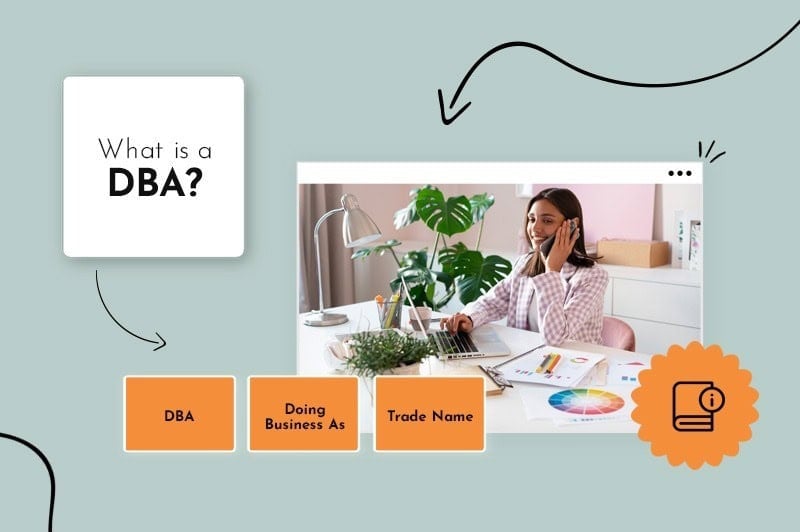
Image source: www.tailorbrands.com
Because many small businesses operate under a trade name different from their legal name. Searching DBAs helps you:
- Confirm the true owner behind the trade name
- Avoid scams by checking official filings
- Ensure the business is registered to operate under that name before signing contracts or making payments
Always remember, DBA records are separate from state-level business searches like the Texas Comptroller or SOSDirect. If you cannot find a business in state searches, checking their county DBA filing often gives you the answers you need.
Who Uses Texas Business Owner Search?

Many different people and professionals use the Texas Business Owner Search for important reasons:
- Lawyers: They check a business’s legal status before filing court cases, serving legal notices, or drafting contracts.
- Investors: Before putting money into a business, investors use this search to make sure the company is real, active, and in good standing.
- Business owners and entrepreneurs: People planning to start a business check if their desired name is available and not already taken by another registered entity.
- Real estate agents and contractors: They use it to confirm if a company they are working with is registered and legally allowed to sign contracts or lease agreements.
- Job seekers: People applying for jobs use it to confirm if the company offering them employment is real and has proper registration.
- Customers and clients: Before paying large amounts for services like construction, legal advice, or event planning, customers check if the business is officially registered to avoid scams or fraud.
This shows that Texas Business Owner Search is not just for lawyers or business owners but is a practical tool for anyone who wants to make safe, informed decisions in daily life and work.
Steps to Do a Texas Business Owner Search Quickly

Here are the simple and clear steps to check business details in Texas:
- Go to the Texas Comptroller Taxable Entity Search page.
Visit the official site at Texas Comptroller Entity Search. This tool is free to use. - Enter the business name, taxpayer ID, or file number.
Type in the exact business name for accurate results. If you have their taxpayer ID or file number, it will make your search faster. - Click “Search” to view the results.
You will see important information such as the business name, status (active or forfeited), and mailing address. - For more detailed business information, go to SOSDirect.
Visit SOSDirect, the Texas Secretary of State’s official filing platform. Note: there is a small fee (around $1 per search). - Create an account and log in.
Register with your email and payment details to access their search tools. - Search by business name, filing number, or registered agent name.
SOSDirect will show you details like formation date, business type, status, and registered agent information. For corporations, you can also view officer and director names. - Review the business formation date, status, and public filings.
Check if the business is in good standing, when it was formed, and view any available certificates or amendments filed. - To find DBA or Assumed Names, visit the county clerk’s website.
DBAs are filed at the county level. Go to the county clerk website where the business operates (e.g. Harris County Clerk for Houston) to find the DBA owner name, filing date, and address.
Why these steps matter:
Doing each of these checks ensures that the business you want to work with is real, active, and legally compliant, protecting you from scams and legal problems.
Texas Business Entity Types You Will See

When you do a Texas Business Owner Search, you will come across different types of business entities. Here are the most common ones explained in simple words:
- LLC (Limited Liability Company):
This is one of the most popular types for small businesses. An LLC protects the owners’ personal assets from business debts or lawsuits. It combines the simple setup of a sole proprietorship with the liability protection of a corporation. - Corporation:
A corporation is a separate legal entity from its owners. It has directors and officers who manage the business. Corporations can issue shares to raise money, making them ideal for larger businesses planning to grow or attract investors. - Partnership:
A partnership is owned by two or more people who share profits and responsibilities. It is easy to set up and does not pay taxes as a business; instead, profits are passed to partners’ personal tax returns. However, partners can be personally liable for business debts unless they form a limited partnership. - Sole Proprietorship:
This is the simplest type of business, owned and run by one person. It does not require formal registration unless you use a different business name (DBA). The owner is personally responsible for business debts, but it is easy and cheap to start. - Nonprofit Corporation:
Nonprofits are formed for charitable, educational, religious, or community purposes. They do not distribute profits to members or directors. Nonprofits can apply for tax-exempt status with the IRS to avoid paying federal income taxes.
Understanding these entity types helps you know how each business is structured, managed, and taxed in Texas. It also helps you choose the best type if you plan to start your own business in the future.
Benefits of Doing a Texas Business Owner Search

Doing a Texas Business Owner Search has many important benefits:
- Confirm the business is real and active: You can make sure the business is properly registered and allowed to operate in Texas before working with them.
- Avoid scams and fake companies: Checking official records helps protect your money and keeps you from dealing with dishonest businesses that might not be legal.
- Negotiate better deals with confidence: When you know the true status and details of a business, you can discuss contracts and prices with more confidence.
- Follow legal rules for contracts: Many contracts require you to list the correct legal name and registered agent of a business. This search helps you get these details right to avoid problems later.
- Make smarter investments: Investors can check if the business is in good standing and has no hidden issues before investing their money.
- Choose the right name for your own business: If you are starting a new business, this search helps you check if your desired business name is available in Texas, saving you from rejections or trademark problems.
Each of these benefits helps you make safe, smart, and successful decisions when working with any business in Texas.
Recent Data on Texas Business Registrations (2025)

According to the Texas Secretary of State Annual Report 2025, business growth in Texas continues to be strong:
- More than 550,000 new businesses were registered in Texas in 2024, showing that the state remains a popular place to start a business.
- Of these new businesses, around 72% were Limited Liability Companies (LLCs), which remain the most common choice for small and medium-sized businesses due to their flexibility and liability protection.
- Approximately 18% were corporations, while the remaining registrations included partnerships, nonprofits, and other entity types.
- Harris County (including Houston) recorded the highest number of new business filings in the state, reflecting its position as a major economic hub.
This data highlights that thousands of new businesses open every month in Texas, which is why doing a Texas Business Owner Search is so important. It helps you confirm that any business you work with is legally registered, active, and in good standing before making payments, signing contracts, or entering partnerships.
Common Reasons for Business Forfeiture in Texas

In Texas, businesses can lose their good standing status, also known as being “forfeited,” if they do not follow state rules and requirements. Some of the most common reasons businesses become forfeited include:
- Not filing annual franchise tax reports: Every business must file a report with the Texas Comptroller each year, even if no taxes are due. Missing this report leads to penalties and forfeiture.
- Failing to pay franchise taxes: If a business owes franchise taxes and does not pay on time, the state can forfeit its right to operate.
- Not maintaining a registered agent: Texas law requires all businesses to have an active registered agent with a current Texas address. If the agent resigns or if the address becomes invalid and the business does not update it, the business can lose its standing.
- Failing to renew assumed names (DBAs): Businesses operating under a “doing business as” name must renew their filings with the county clerk every 10 years in Texas. Failure to renew can affect their legal right to use that name.
When a business is forfeited, it loses its legal ability to operate in Texas and cannot enforce contracts or file lawsuits until it regains good standing. This is why checking a company’s status during a Texas Business Owner Search is so important before making any business decisions or payments.
What is a Registered Agent and Why is it Important?

A registered agent is a person or company that is officially appointed to receive legal documents, government notices, and tax forms on behalf of a business. In Texas, every business entity such as an LLC, corporation, or partnership must have a registered agent with a physical street address in Texas – P.O. Boxes are not allowed.
The registered agent plays a critical role because they make sure the business never misses important legal papers like lawsuit notices (service of process), state compliance reminders, and annual report deadlines. Missing these documents can lead to penalties, lawsuits, or losing good standing with the state.
Businesses can choose an owner, employee, or a professional registered agent service as their agent. Many companies prefer professional services because they keep the business owner’s address private and ensure documents are received and forwarded securely without delays.
Having a reliable registered agent is essential for keeping your business compliant, organised, and protected from legal risks.
Examples of When to Do a Texas Business Owner Search

You might need to do a Texas Business Owner Search in many situations. For example:
- Before signing a lease with a business tenant: Make sure the business renting your property is real, active, and allowed to sign contracts.
- Before buying products or services from a Texas supplier: Confirm their legal status to avoid paying companies that are closed, suspended, or operating illegally.
- Before investing in a startup or franchise: Check if the business is in good standing with the state to avoid losing money to unregistered or forfeited companies.
- When filing a lawsuit or sending legal notices: Ensure you have the correct registered agent and business address so your papers are delivered legally and on time.
- Before hiring contractors or construction companies for large projects: Verify their business details to protect yourself from fraud or poor-quality work by unregistered firms.
These real-life examples show how doing a Texas Business Owner Search helps you stay safe, make smart choices, and avoid legal or financial problems in your daily business activities.
Quick Comparison of Texas Business Search Platforms

|
Platform |
Cost |
What You Can Find |
Limitations |
|
Texas Comptroller |
Free |
- Business name - Status (active, forfeited) - Mailing address - Tax permit status |
Does not show LLC owner names Limited details on officers/directors |
|
Texas SOSDirect |
~$1 per search |
- Full business filings - Registered agent name and address - Officer and director names (for corporations) - Formation date and status |
Paid service Requires account login LLC member names usually not shown |
|
County Clerk (DBA Search) |
Varies by county (usually free to view online) |
- Assumed name (DBA) - Owner’s name - Business address - Filing date |
Only for DBAs filed in that county Must search by individual county |
Key Takeaways
Texas Comptroller is best for quick, free status checks.
SOSDirect gives official and detailed filing records for a small fee.
County Clerk searches are only for assumed names (DBAs) and must be done by the county where the DBA is registered.
Table: Texas Business Entity Types at a Glance

|
Business Type |
Are Owners Publicly Listed? |
Key Advantages |
|
LLC (Limited Liability Company) |
No |
Protects owners’ personal assets from business debts and lawsuits. Flexible management and tax options. |
|
Corporation (C-Corp or S-Corp) |
Yes (officers and directors are public) |
Easier to raise investments through shares, preferred by larger businesses seeking growth. |
|
Partnership |
No (partners are listed in agreements but not always in public state records) |
Simple structure, shared responsibilities, pass-through taxation without corporate tax. |
|
Sole Proprietorship |
No |
Easiest and cheapest to set up with minimal paperwork; owner has full control. |
|
Nonprofit Corporation |
Yes (board members are public) |
Tax-exempt status for charitable, educational, or community purposes; eligible for grants an |
Read More: If you’re planning to expand your business or start a new venture, understanding how to rent space for your small business in 2025 is crucial. Check out our detailed guide on How to Rent Space for Your Small Business in 2025: Costs, States & Expert Lease Tips to learn about costs, leasing tips, and choosing the right location.
Conclusion
Doing a Texas Business Owner Search is a smart and simple way to protect yourself from scams, mistakes, or legal problems. It confirms whether a business is real, active, and allowed to operate in Texas. You can use the Texas Comptroller website for quick and free checks to see if a business is in good standing, or use SOSDirect if you need full details like formation documents, officers, and filing history. Taking a few minutes to search before you pay money, sign contracts, hire services, or make investments can save you from serious financial losses or legal issues later. Always make it a habit to verify any Texas business before working with them. It is an easy step that builds confidence and keeps your decisions safe.
FAQs
Q1. Is Texas Business Owner Search free?
Yes. The Texas Comptroller search is free, while SOSDirect charges about $1 per search.
Q2. Can I see LLC owners using Texas Business Owner Search?
No. LLC owners’ names are private; you will only see the registered agent details.
Q3. What is the difference between Comptroller and SOSDirect searches?
Comptroller shows basic status and tax info for free; SOSDirect shows detailed filings, registered agent, and officer names for a fee.
Q4. Can I find DBA owners using Texas Business Owner Search?
No. DBA records are filed with county clerks, not through state searches.
Q5. Why check if a business is in good standing?
To avoid working with businesses that have tax, legal, or compliance issues.
Q6. Can I do Texas Business Owner Search anonymously?
Yes. Comptroller searches are anonymous. SOSDirect requires an account, but your searches remain private.
Q7. How long does a search take?
Usually under a minute on Comptroller; SOSDirect may take slightly longer.
Q8. Can I download business documents?
Yes. SOSDirect lets you download filings and certificates for a small fee.

 Selina Smith
Selina Smith