Blank Business Card Guide 2025: Templates, Printing Tips & Where to Buy
Discover how to design, print, and customize blank business cards in 2025. Get DIY business card tips, free templates, and the best places to buy blank cards in the U.S.

Discover why blank business cards are trending in 2025 for freelancers, remote workers, and small businesses. Learn their benefits, design options, printing tips, and best places to buy.
As freelancing, remote work, and small business ownership continue to rise in 2025, professionals are looking for simple yet flexible ways to showcase their brand. Blank business cards have become a popular choice because they offer complete creative control. Unlike pre-printed cards that lock you into a single design, blank cards let you decide how to use them—whether that means printing a custom layout, handwriting details for a personal touch, or even repurposing them for craft projects, product tags, or event notes.
The real advantage lies in their versatility. You can test different designs before committing to a final look, adjust details as your business evolves, and even experiment with eco-friendly or textured papers to stand out. They’re affordable, adaptable, and put you in charge of how your personal or professional identity is presented.
In this 2025 guide, we’ll cover everything you need to know about blank business cards: what they are, why they’re useful, the best paper types to choose, design tools worth trying, eco-conscious options, practical printing tips, and trusted online sources for buying them. Whether you’re an entrepreneur, creative professional, or someone who values flexibility, blank cards can help you make a strong and lasting impression.
What Is a Blank Business Card?

Image source: i.pinimg.com
A blank business card is an unprinted card without any pre-designed text, logos, or graphics. Think of it as a clean canvas you can customize to reflect your personal or professional brand. These cards are typically made from durable card stock and are available in a wide range of colors, finishes, and textures—including matte, glossy, linen, kraft, and eco-friendly recycled options.
In the United States, the standard size for business cards is 3.5 x 2 inches, making them a perfect fit for most wallets, cardholders, and organizers. Their flexibility makes them a smart choice for freelancers, small business owners, artists, teachers, and event organizers who want to design affordable, personalized cards without relying solely on professional printing services.
Why it matters: With blank business cards, you’re in full control—you can print a polished design at home, add handwritten details for a personal touch, or repurpose them creatively for tags, notes, and DIY projects.
Also visit: If you're planning to launch your own venture and need help beyond designing business cards, check out our Dummies Guide to Starting a Business in 2025: Step-by-Step for Beginners. It’s perfect for freelancers, side hustlers, and new entrepreneurs.
Why Blank Business Cards Are a Smart Choice in 2025

Image source: i.pinimg.com
Why Blank Business Cards Are a Smart Choice in 2025
Blank business cards remain popular with freelancers, small business owners, and creative professionals because they offer flexibility, control, and affordability. Here are the key reasons people choose them in 2025:
1. Budget-Friendly
A pack of blank business cards typically costs between $8 and $25 depending on the paper quality, finish, and pack size (usually 100–500 cards). This is often less expensive than ordering custom-printed cards, especially for small batches or one-time projects. For example, a designer might print only 50 cards for a pop-up event without committing to a costly bulk order.
2. Fully Customizable
Unlike pre-printed cards, blank cards let you adjust your design anytime. You can:
-
Use design software such as Canva, Microsoft Word, or Adobe Illustrator for polished layouts.
-
Experiment with colors, logos, and fonts as your branding evolves.
-
Add handwritten touches (e.g., signatures, personal notes, or custom doodles) to create a one-of-a-kind impression.
This flexibility makes them especially useful for startups or freelancers whose branding may change frequently in the early stages.
3. Ideal for Events and Quick Turnaround
When you need cards fast, blank options shine. You don’t have to wait days for a printing service—you can create what you need in minutes at home or the office. Common uses include:
-
Craft fairs and local markets (price tags or product labels).
-
Networking events (handwritten contact info or QR codes).
-
Temporary roles or pop-up shops (quickly customized staff badges).
Example: An event planner can print and cut cards overnight for volunteers at a weekend festival—saving both time and cost.
4. Eco-Conscious Options
More brands now offer eco-friendly blank business cards made from sustainable or recycled materials. Look for:
-
FSC-certified stock → from responsibly managed forests.
-
100% recycled paper → reduces waste and supports sustainability goals.
-
Chlorine-free or acid-free options → better for the environment and long-term durability.
Trusted suppliers include:
-
Avery EcoLines (budget-friendly, widely available in office stores).
-
Neenah Environment Paper (premium quality, 100% post-consumer recycled fiber).
Choosing eco-conscious cards not only reduces environmental impact but also strengthens your brand image if sustainability is part of your values.
Creative & Practical Uses of Blank Business Cards in 2025
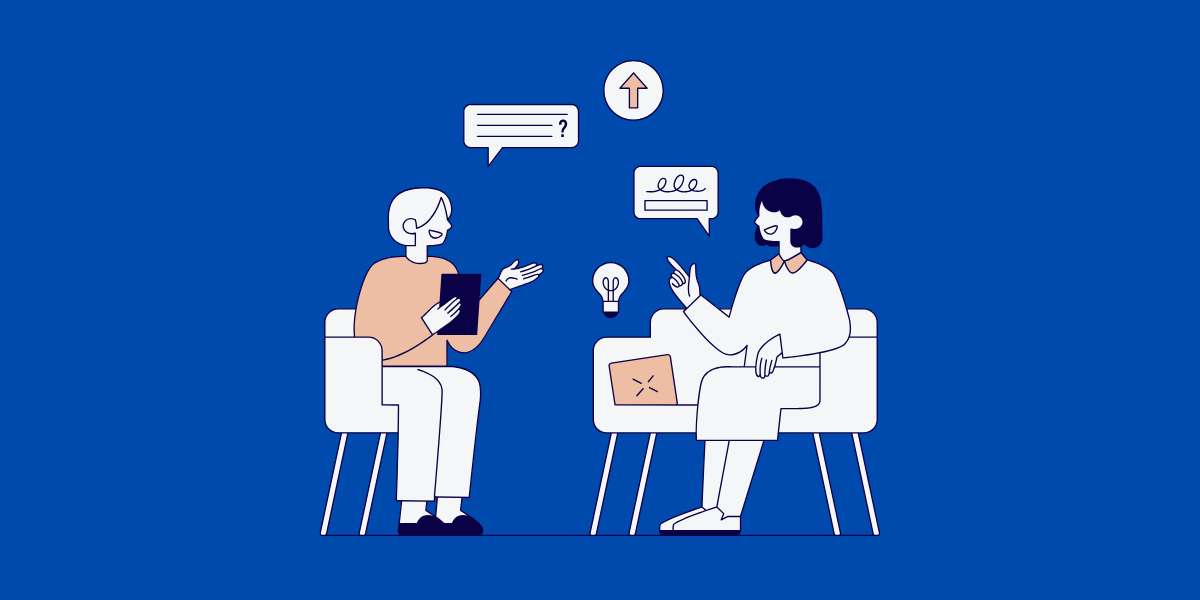
Image source: whova.com
Blank business cards are far more versatile than just swapping contact details at networking events. Their compact size, durability, and affordability make them a handy tool for business, education, events, and creative projects. Here are some of the most practical and popular ways people are using them in 2025:
1. Product Tags & Price Labels
Small businesses, Etsy sellers, and craft fair vendors often turn blank business cards into product tags or price labels. They’re sturdy enough for stamping or handwriting, and their standard size makes them easy to attach with twine, tape, or clips. Many eco-conscious sellers choose recycled stock to align with sustainable branding.
2. Thank-You Notes & Loyalty Cards
Adding a short, handwritten thank-you message can transform a simple purchase into a personal experience. Blank cards are also perfect for loyalty punch cards—a budget-friendly way to encourage repeat business without investing in custom-printed designs.
3. Event Name Tags & RSVP Reminders
Pre-cut blank cards double as quick and professional event name badges at conferences, weddings, or workshops. They can also be used as RSVP reminders or seating cards, saving organizers money while keeping the event polished.
4. Flashcards, Mini Art Prints & Quote Cards
Teachers and students love blank cards for study flashcards—they’re sturdier than paper slips and easy to organize. Artists often use them to make mini art prints or motivational quote cards to sell at markets or include as freebies in orders, adding a personal brand touch.
5. Coupons, Recipe Cards & Gift Messages
Because of their portable size, blank business cards can be repurposed into simple discount vouchers, handwritten recipe cards, or thoughtful gift messages tucked into packages. For small shops, this is a cost-effective way to add value and delight customers.
Pro Tip: To make these uses more professional, consider stamping your logo or adding QR codes that link to your website, online shop, or social media profiles. This combines affordability with brand consistency.
Best Paper Types for Blank Business Cards (2025)

Image source: res.cloudinary.com
Choosing the right stock affects feel, durability, print quality, and handwriting performance—especially if you’re printing at home.
1) Standard Card Stock — 80–100 lb cover (≈216–271 gsm), ~12–16 pt
Best for: Everyday use, home printing, mixed print + handwriting
-
Balanced thickness and flexibility; feeds reliably in most consumer inkjet/laser printers rated for heavy paper.
-
Produces clean text and simple graphics; sturdy enough to avoid bending too easily.
2) Textured Linen or Cotton Finish — usually 90–110 lb cover (≈243–300 gsm)
Best for: Premium, tactile cards; handwritten notes; stamping
-
Subtle texture adds a professional, high-end feel.
-
Works well with pigment ink and quick-dry gel pens; very glossy inks can skip on heavy texture.
-
If you plan to print fine detail, test first—texture can soften tiny type or hairline graphics.
3) Glossy (Coated) Finish — varies, often 80–100 lb cover
Best for: Full-bleed, full-color printed designs (no handwriting)
-
Coating boosts color saturation and contrast for photos and vibrant graphics.
-
Not handwriting-friendly: most ballpoint and gel inks smudge or fail to adhere.
-
Use when your design is 100% printed and you won’t add notes later.
4) Matte / Smooth (Uncoated or Matte-coated)
Best for: Hybrid use (print + write), clean professional look
-
Non-reflective surface resists smudging and is easier to write on.
-
Great with fine-tip gel pens, pigment liners, and felt tips; allows crisp printed text.
-
Popular for DIY printing because it’s forgiving with alignment and handling.
5) Eco-Friendly / Recycled & Certified Papers
Best for: Sustainability-minded brands and artists
-
Look for FSC® (Forest Stewardship Council) or PEFC™ labels for responsibly sourced fiber, and “100% recycled” for maximum post-consumer content.
-
Common options include kraft, natural white, and softly textured stocks.
-
Uncoated recycled papers typically accept handwriting and stamping very well.
Quick Selection Tips
-
-
Home printers: Check your printer manual for maximum supported weight; many consumer models handle up to 220–300 gsm via a manual/rear feed.
-
Handwriting first? Choose uncoated matte or lightly textured stocks.
-
Photo-heavy designs? Choose glossy coated (but skip handwriting).
-
Premium feel: Aim for ~14 pt (≈0.36 mm) thickness or higher.
-
Test before bulk: Print one sheet first to verify alignment, ink coverage, and drying.
-
Printable vs. Pre-Cut Blank Business Cards

Image source: i.pinimg.com
When buying blank business cards, you’ll usually find them in two main formats. The right choice depends on whether you prioritize design consistency or flexibility.
1. Printable Sheets
These are full-size sheets (typically A4 or U.S. Letter) that contain 8–10 business cards per page. Popular options, like Avery 8371 micro-perforated sheets, allow you to design and print cards at home or in the office, then cleanly separate them.
-
Best for: Bulk printing, consistent branding, and professional-looking designs.
-
Advantages: Cost-effective, compatible with most inkjet and laser printers, great for startups or teams that need uniform cards.
-
Considerations: Requires a reliable printer and careful alignment to avoid misprints.
2. Pre-Cut Cards
These cards come already trimmed to the standard business card size (3.5 x 2 inches in the U.S.), so you can use them right away. They’re designed for handwritten notes, stamping, or stickers—perfect when you don’t have access to a printer.
-
Best for: Craft fairs, pop-up shops, networking events, or quick, one-off personalization.
-
Advantages: Instant use, no trimming required, highly flexible for small batches or creative projects.
-
Considerations: Less consistent if you want large runs with identical designs.
Which Should You Choose?
-
Choose Printable Sheets if you want to print a full batch of matching cards, maintain consistent branding, or prepare for professional events.
-
Choose Pre-Cut Cards if you value flexibility, want to handwrite details, or need cards for spontaneous, personalized interactions.
Many professionals keep both formats on hand—printable sheets for polished networking and pre-cut cards for quick notes or creative uses.
Also read: If you're designing business cards for your startup or freelance work, you might also find it helpful to explore the Washington DC SOS Business Search: Step-by-Step Guide to Finding Registered Businesses in 2025 to check the legal status or name availability of your business.
How to Print Blank Business Cards at Home (Step-by-Step Guide)

Image source: img.freepik.com
Printing blank business cards at home can save both time and money—but only if done correctly. By using the right equipment and settings, you can achieve crisp, professional-quality results without relying on a commercial printer. Follow these proven steps:
1. Choose the Right Printer
Not all printers handle card stock well. Use a reliable inkjet or laser printer that supports heavier paper weights—ideally between 120–300 gsm (32–110 lb).
-
Lighter paper may look flimsy.
-
Heavier paper can jam if your printer isn’t built for it.
Check your printer’s manual to confirm the maximum supported paper thickness before printing.
2. Design Your Cards Accurately
A well-prepared design prevents misaligned or blurry results. Recommended software includes:
-
Canva → Beginner-friendly with free business card templates.
-
Microsoft Word → Great for Avery-compatible layouts.
-
Adobe Illustrator → Best for advanced, professional-grade vector designs.
Set your document size to 3.5 x 2 inches (U.S. standard). Use gridlines or guides for alignment, and always include a 0.125-inch bleed area if you’re designing edge-to-edge.
3. Adjust Printer Settings for Card Stock
In your printer’s settings:
-
Select “Card Stock” or “Heavy Paper” mode.
-
For best results, choose high print quality instead of “draft.”
This ensures proper feeding, stronger ink transfer, and cleaner results.
4. Test Print on Plain Paper First
Never jump straight to card stock. Print a test sheet on regular paper to:
-
Check alignment and margins.
-
Verify that text, logos, and QR codes appear sharp.
-
Make any needed adjustments before using expensive card stock.
5. Print with Care
For the smoothest results:
-
Use the manual feed tray (if available), which handles thicker stock better.
-
Print in small batches (10–20 sheets at a time) to maintain consistent quality and reduce errors.
6. Allow for Dry Time
If you’re using coated or glossy paper, allow each sheet to dry for 1–2 minutes before stacking. This prevents smudges and keeps your cards sharp. Matte paper typically dries instantly but still benefits from a few seconds of handling care.
Pro Tip: Download pre-formatted templates directly from Avery, Canva, or Microsoft Office Templates. They’re designed to match standard card layouts, helping you avoid alignment issues and wasted stock.
Best Software for Designing Blank Business Cards in 2025

Image source: static-cse.canva.com
Designing your own business cards gives you complete control over your brand identity. Whether you’re a beginner who just wants a simple card or a professional designer creating advanced layouts, the right tool makes all the difference. Here are the best business card design tools in 2025, along with practical tips for getting the most out of each.
1. Canva (Free & Online)
Canva remains one of the most popular and user-friendly platforms for card design.
-
Offers hundreds of pre-made business card templates, including Avery-compatible layouts.
-
Customization is easy: adjust fonts, colors, icons, and even add QR codes to link your website or portfolio.
-
Works entirely in your browser or on mobile, making it ideal for beginners and small business owners who don’t want to install software.
Best for: Quick, creative designs with minimal learning curve.
2. Microsoft Word (Best for Quick Printing)
While not a professional design tool, Microsoft Word is surprisingly effective for DIY business cards at home.
-
Comes with built-in templates designed for Avery and other blank card brands.
-
You can also set up custom dimensions (3.5 x 2 inches – U.S. standard size) using tables.
-
Allows easy insertion of logos, shapes, and formatted text.
-
Works seamlessly with most home inkjet and laser printers.
Best for: Users who value simplicity and compatibility with standard blank card stock.
3. Adobe Illustrator & Photoshop (Professional Tools)
For advanced users and graphic designers, Adobe’s tools remain the industry standard for commercial-quality cards.
-
Illustrator: Perfect for vector-based graphics and typography, ensuring crisp, scalable designs.
-
Photoshop: Better for image-rich or textured designs that rely on photography or effects.
-
Both support custom bleeds, precise alignment, and CMYK color export, which is crucial for professional printing.
Best for: Professionals who need pixel-perfect, print-ready designs.
4. Vistaprint & Moo Online Designers
These printing companies don’t just sell cards—they also offer free online design tools.
-
Drag-and-drop editors let you create cards with custom fonts, layouts, and images.
-
You can download your design for home printing or order directly for a premium, professionally printed finish.
-
Moo specializes in high-quality, creative finishes (like square cards, rounded corners, or foil printing).
-
Vistaprint is known for affordable bulk orders with reliable consistency.
Best for: Users who want design + print in one place without investing in complex software.
Pro Tip: When exporting your final design, always save it as a PDF with crop marks and at least 0.125" (3 mm) bleed margins. This ensures that no important design elements get cut off during trimming.
How to Create a Custom Blank Business Card Template in Microsoft Word

Image source: www.avantixlearning.ca
Designing blank business cards in Microsoft Word is one of the easiest and most affordable ways to get started—especially if you don’t have advanced design software. Here’s a simple, step-by-step guide:
1. Open Microsoft Word
Launch Microsoft Word and go to File > New.
2. Search for a Business Card Template
In the template search bar, type “business card”.
-
Choose a pre-made layout that matches your style.
-
For best results, select one that’s compatible with popular blank card brands such as Avery 5371 (a widely used standard).
3. Manually Set Up a Custom Template (Optional)
If you prefer building your own from scratch:
-
Go to Insert > Table, and create a grid with the number of cards you want per row and column.
-
Set each cell to 3.5 inches wide by 2 inches tall (the U.S. standard size).
-
Adjust margins and spacing to fit your printable sheet format (Letter or A4).
Why this matters: Custom templates give you full control if you’re using a non-standard size or brand of blank cards.
4. Add Your Content
Inside each cell, add your details:
-
Name & job title
-
Logo or brand mark
-
Contact information (email, phone, website)
-
QR code linking to your portfolio, booking page, or LinkedIn
Design Tip: Stick to two fonts maximum, use consistent colors, and leave enough white space for a clean, professional look.
5. Save as a Reusable Template
Once you’re satisfied with the layout:
-
Go to File > Save As
-
Choose Word Template (.dotx) format
-
Save it in your templates folder for easy reuse
This way, you won’t have to recreate your design from scratch the next time.
Pro Tips for Best Results
-
Test print on regular paper first → check alignment before using expensive card stock.
-
Match template with your blank card brand (e.g., Avery, Staples, or Office Depot) → ensures proper cut lines.
-
Use high-resolution logos → avoid pixelation when printing.
-
Consider regional sizes → U.S. standard is 3.5" x 2", but in the UK/EU it’s usually 85 x 55 mm.
Read About: If you're designing blank business cards for HR professionals or company staff, it’s helpful to understand how essential back-office roles like payroll in human resource management support smooth business operations and employee trust.
Adding QR Codes to Blank Business Cards
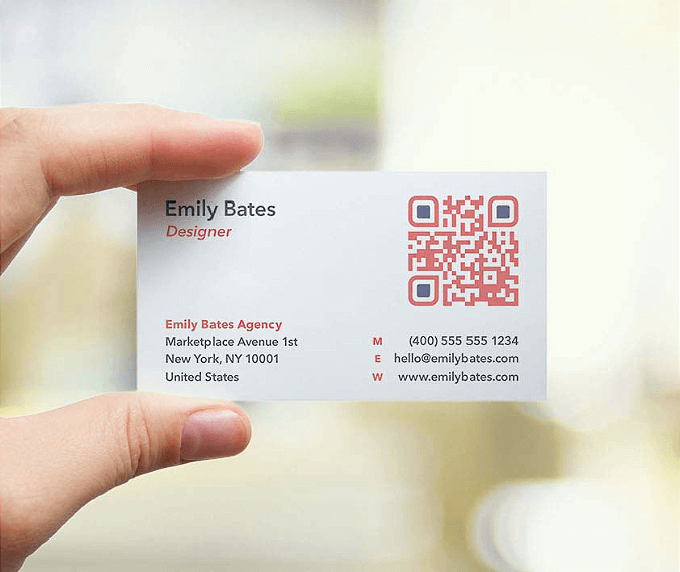
Image source: www.qr-code-generator.com
In 2025, adding a QR code to your blank business cards is one of the easiest ways to bridge offline and online interactions. Instead of relying on someone to type out your URL or search your name, a simple scan can instantly connect them to your digital presence.
Popular QR Code Uses for Business Cards
-
Digital Portfolio or Resume → Showcase your work without bulky printouts.
-
Website or Product Page → Drive potential clients directly to your offerings.
-
vCard (Digital Contact Info) → Instantly save your phone number, email, and address.
-
LinkedIn Profile or Social Media → Make networking seamless at events.
-
Booking Calendar → Let clients schedule appointments without back-and-forth emails.
How to Create Professional QR Codes
Choose reliable QR code generators that support high-resolution files, customization, and tracking (important for marketing analytics). Recommended tools in 2025 include:
-
Canva QR Code Generator → Built into Canva’s design editor, perfect for drag-and-drop integration.
-
QR Code Monkey → Offers free customization options like brand colors, gradients, and logos.
-
Adobe Express → Professional-level design features with branding consistency and vector export options.
Pro Tip: If you’re a business owner, look for QR tools that offer scan analytics (number of scans, device type, location). This data helps you measure card effectiveness.
Best Practices for Printing QR Codes on Cards
-
Test Before Printing → Scan with multiple devices to ensure fast, error-free loading.
-
Maintain White Space → Leave at least 0.125–0.25 inches of padding around the code for readability.
-
Size Matters → Print the QR code at least 0.8 x 0.8 inches for reliable scanning.
-
Front vs. Back Placement →
-
Front: Useful if the QR code is central to your card’s purpose (e.g., linking to a portfolio).
-
Back: Keeps the front clean while offering interactivity when needed.
-
-
High Contrast → Use dark codes on a light background. Fancy color blends may look nice but reduce scan reliability.
Where to Buy Blank Business Cards Online (2025)

Image source: marketplace.canva.com
In 2025, buying blank business cards online is quick, affordable, and flexible. Whether you’re stocking up for professional branding, creative projects, or bulk event use, major retailers offer a wide variety of pack sizes, finishes, and eco-friendly options. Here’s a comparison of trusted sources:
|
Retailer |
Typical Pack Size |
Estimated Price Range (USD) |
|
Amazon |
100–500 cards |
$7.99–$19.99 |
|
Staples |
250–1,000 cards |
$10.99–$29.99 |
|
Avery (Official Website) |
200–400 cards |
$12.99–$24.99 |
Note: Prices are based on product listings from Amazon.com, Staples.com, and Avery.com (verified July 2025). Actual costs may vary depending on paper type, finish, and availability.
Tips Before You Buy
- Check paper weight → 80 lb (standard) vs. 100+ lb (premium, sturdier feel).
- Choose your finish → Matte (easy to write on), Glossy (vibrant colors), or Textured (linen/kraft for a unique touch).
- Verify printer compatibility → Some cards are designed for inkjet, others for laser, and not all handle both.
- Eco-friendly choices → Look for FSC-certified or 100% recycled stock.
- Read customer reviews → Insights on card thickness, ease of separation (for perforated sheets), and print quality can save time and frustration.
Pro Tip: For premium finishes or unique textures, explore specialty suppliers like Moo or Neenah Paper, which often provide more customization and eco-conscious options than big-box retailers.
Choosing the Right Size for Your Blank Business Cards
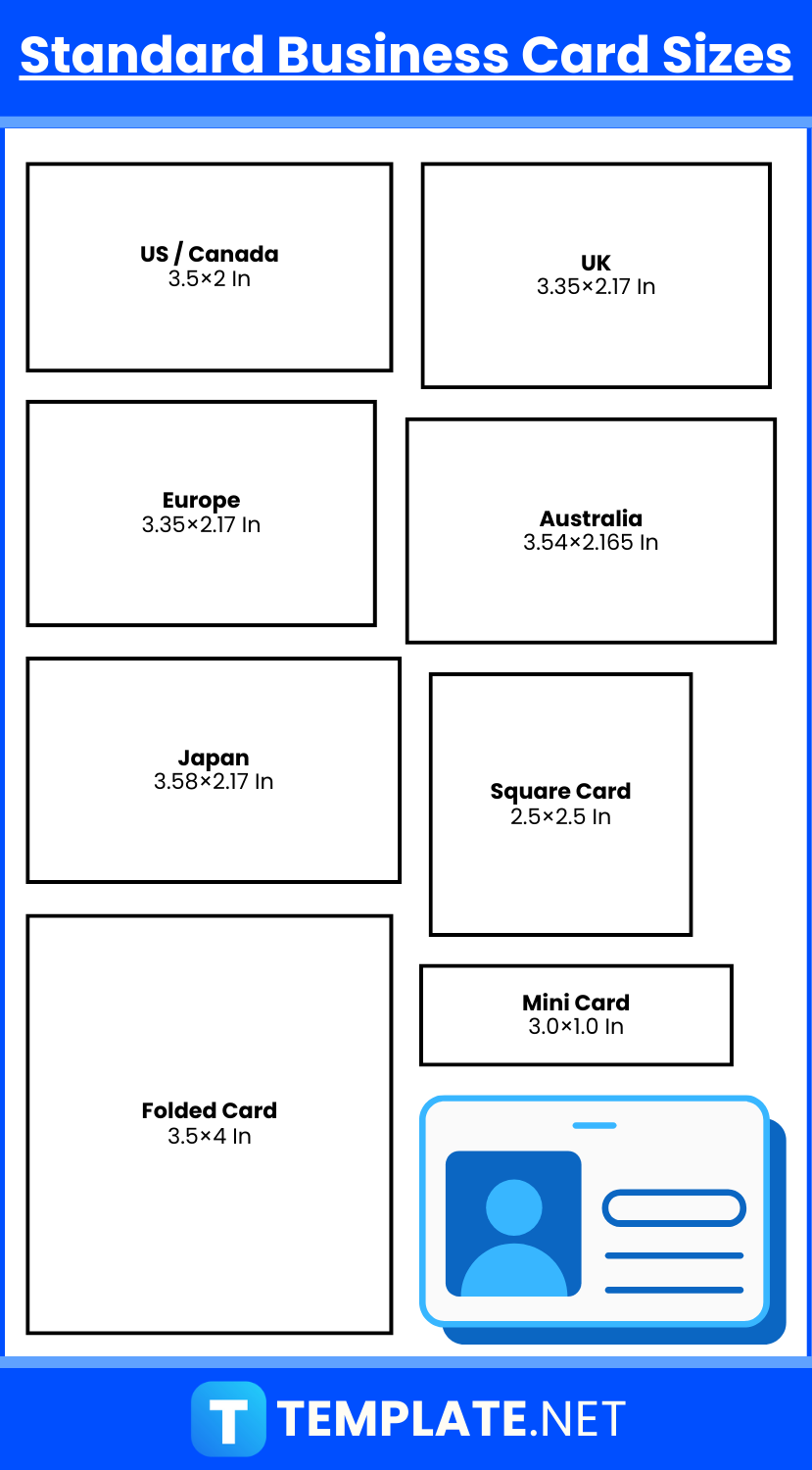
Image source: images.template.net
Selecting the right size for your blank business cards matters for both practicality and first impressions. The size influences how much information you can include, how the card feels in hand, and whether it stands out in a stack.
Here are the most popular options in 2025:
1. Standard Size – 3.5 x 2 inches (U.S. Standard)
-
The most widely used business card size in the United States and Canada.
-
Fits easily into wallets, cardholders, and organizers.
-
A safe, professional choice for corporate and general business use.
2. Mini Cards – 2.75 x 1.25 inches
-
Compact and modern, making them memorable at networking events.
-
Great for creative professionals, boutique brands, or minimalists who want a sleek design.
-
Keep in mind: less space means you should focus only on essential details (name, role, website, or QR code).
3. Square Cards – 2.5 x 2.5 inches
-
Bold and stylish, often used in design, fashion, and digital media industries.
-
Stand out visually but may not fit traditional card holders.
-
Best when paired with a clean, minimalist design so the unique shape shines.
Pro Tip: Before printing, always check that your printer or cutting tool supports the dimensions you’ve chosen. Some printers struggle with non-standard sizes, which could affect alignment, trimming, or design placement.
Writing on Blank Business Cards: Best Tools for a Professional Finish

Image source: m.media-amazon.com
Adding handwritten details to your blank business cards can make them feel more personal and memorable—but only if you use the right pen. The wrong ink can smudge, fade, or look unprofessional. Here’s how to choose the best writing tools for different card finishes:
-
Fine-Tip Gel Pens → Provide smooth, consistent lines with vibrant colors. Excellent for matte or lightly textured card stock because the ink dries quickly and resists smudging.
-
Calligraphy Pens or Brush Pens → Add flair and personality to your cards, making them perfect for creative professionals, artists, or anyone who wants a hand-crafted aesthetic. Ideal for textured or uncoated papers where the strokes appear crisp.
-
Oil-Based Markers (Permanent Markers) → The best option for glossy or coated finishes, since water-based inks often smear or fail to adhere. These pens create bold, lasting marks that won’t rub off easily.
Pro Tips for Clean Results
-
Avoid Ballpoint Pens → On glossy or coated cards, ballpoint ink often skips, smears, or doesn’t absorb properly.
-
Test Beforehand → Always try your pen on a sample card first to check how the ink looks and dries.
-
Choose Quality Paper → Smooth, high-quality card stock prevents ink bleeding and ensures your handwriting looks sharp.
-
Match Pen to Finish → Use gel or calligraphy pens on matte/uncoated cards, and oil-based markers on glossy surfaces.
Best Blank Business Cards by Use Case

Image source: i.pinimg.com
Not all blank business cards serve the same purpose. Choosing the right type of card stock can save you time, money, and frustration. Here’s a quick guide:
|
Use Case |
Recommended Card Type |
Why It Works |
|
Artists |
Textured or recycled kraft paper |
The natural texture adds character, making each card feel like a mini art print. Perfect for handmade or creative branding. |
|
Entrepreneurs |
Matte finish, printable |
Matte cards are professional, smudge-resistant, and compatible with both inkjet and laser printers—ideal for sharp logos and readable contact info. |
|
Kids’ Crafts |
Lightweight, uncoated stock |
Easy for children to draw, paint, or decorate with markers. Affordable and perfect for classroom activities or DIY games. |
|
Event Organizers |
Pre-cut blank cards |
Quick to customize with names, table numbers, or seating notes. Saves time when preparing for weddings, conferences, or workshops. |
Engagement Tip: You could also add a fifth row for Eco-Friendly Brands, since many readers today want sustainable options (e.g., “100% recycled matte stock – balances professionalism with sustainability”).
Blank vs. Professionally Printed Business Cards: Which Should You Choose?

Image source: res.cloudinary.com
Deciding between DIY blank business cards and professionally printed cards comes down to your priorities—budget, flexibility, turnaround time, and the level of polish you need. Here’s a side-by-side comparison to help you make the right choice:
|
Factor |
Blank Cards (DIY) |
Professionally Printed Cards |
|
Cost |
Low – Affordable packs ($8–$25 for 100–500 cards) make DIY great for tight budgets or small runs. |
Moderate to High – Prices start around $25 for 100 cards, but costs rise with premium finishes, embossing, or special designs. |
|
Design Flexibility |
Very High – You can create, update, or completely change your design anytime with home software or handwriting. |
Limited – Once printed, designs can’t be changed. New versions require reordering. |
|
Professional Look |
Variable – Quality depends on your printer, paper choice, and design skills. With effort, DIY can look excellent, but consistency may vary. |
High – Professional printers deliver consistent color, crisp text, and premium finishes that are difficult to replicate at home. |
|
Time to Produce |
Instant – Design and print at home; ready in minutes for last-minute events. |
Slower – Usually 2–7 business days depending on shipping speed and order volume. |
|
Best For |
Crafters, students, side hustlers, startups, one-off events, or personal notes. |
Corporate branding, professionals seeking strong first impressions, networking at large-scale eve |
Eco-Friendly Options for Blank Business Cards

Image source: i.pinimg.com
If sustainability is important to you or your brand, the good news is that there are excellent eco-conscious blank business card options available in 2025. Choosing environmentally responsible paper doesn’t just reduce your carbon footprint—it also signals to clients and customers that your business values sustainability.
Trusted Environmental Certifications to Look For
When shopping for blank business cards, check that the paper carries one of these well-recognized certifications:
-
FSC® Certified (Forest Stewardship Council) → Guarantees that the paper comes from responsibly managed forests that protect biodiversity and local communities.
-
100% Recycled Content → Made entirely from post-consumer recycled paper, helping to reduce landfill waste and conserve natural resources.
-
PEFC™ Certified (Programme for the Endorsement of Forest Certification) → Another credible global certification ensuring sustainable forestry practices.
-
Chlorine-Free / Acid-Free Labels → Indicate that the paper has been processed in an environmentally safer way, preventing harmful chemicals from entering ecosystems.
Recommended Eco-Friendly Brands
If you want quality and sustainability in one, these brands are trusted by designers, small businesses, and eco-conscious entrepreneurs:
-
Avery EcoLines → Widely available, affordable, and recyclable options—great for home printing or small business use.
-
Neenah Environment® Paper → Premium-grade, made with up to 100% post-consumer fiber, offering natural textures and earthy tones that appeal to eco-conscious professionals.
-
Mohawk Renewal → Uses alternative fibers such as hemp, straw, and cotton textile waste to create unique, sustainable card stock.
Pro Tip: Kraft-style recycled card stock is increasingly popular—it not only reduces environmental impact but also gives your business cards a rustic, natural, and creative look.
Buying in Bulk for Offices or Events

Image source: i.pinimg.com
Ordering blank business cards in bulk—typically 500 or more—can greatly reduce the cost per card, making it a practical option for offices, conferences, and large events. Buying in larger quantities not only lowers the per-card price but also ensures consistency in paper quality and finish. Bulk cards are especially useful for creating name badges, appointment reminders, customer loyalty punch cards, and internal staff notes. For organizations that frequently need quick, customizable cards, bulk orders also cut down on the time and hassle of reordering.
How to Store and Organize Blank Business Cards (2025 Guide)
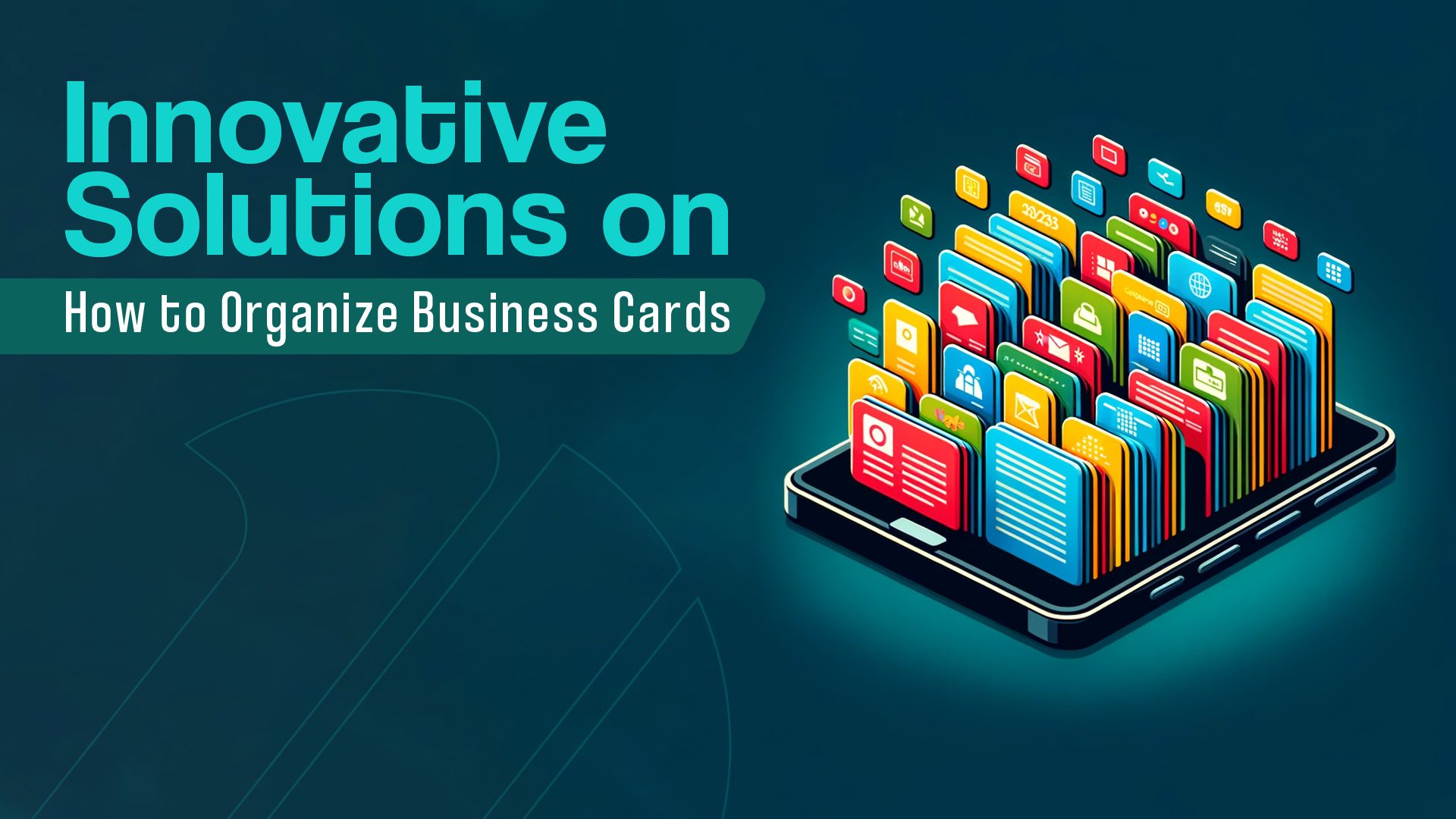
Image source: maxobiz.com
Keeping your blank business cards neat, protected, and easy to access is essential—whether you’re designing cards for clients, preparing samples for a portfolio, or stocking up for a trade show. Proper storage not only prevents damage (like bent corners or smudges) but also helps you stay organized when working on multiple projects.
Here are the most effective storage and organization solutions in 2025, along with their best uses and current price ranges:
|
Storage Method |
Best Use |
Estimated Price (USD) |
|
Plastic Card Boxes |
Durable and stackable—ideal for keeping blank cards organized on your desk or neatly stored in a drawer. |
$5–$12 |
|
Portable Card Holders |
Compact and professional—great for carrying cards to networking events, client meetings, or conferences. |
$7–$20 |
|
Accordion Folders |
Useful for sorting cards by design, project, or size. Perfect if you manage multiple brands or frequently switch between card types. |
$8–$15 |
Prices are based on verified listings from major U.S. office supply retailers (Staples, Amazon, Office Depot) as of 2025. Actual prices may vary slightly depending on material and capacity.
Pro Tips for Card Storage
- Label sections in accordion folders if you use different finishes (matte, glossy, kraft).
- Use silica gel packs inside boxes to keep cards safe from humidity.
- Digitize backups: Scan or photograph custom designs so you always have a reference file if cards are misplaced.
If you’re looking for a stylish way to carry your cards, check out our guide on the 10 Best Business Card Holders for Women in 2025: Style Meets Professionalism —perfect for professionals who want both function and fashion.
Avoiding Common Printing Mistakes

Image source: www.postnet.com
To achieve professional-quality results when printing your blank business cards, keep these essential tips in mind:
1. Test on Plain Paper First
Before loading your card stock, always print a test page on regular paper. This lets you check alignment, margins, and overall layout without wasting expensive materials. A quick test run can save you from misprints and frustration later.
2. Use the Correct Feed Tray
If your printer has a manual feed or rear feed tray, use it for card stock. These trays handle heavier paper more smoothly than the standard tray, reducing the risk of paper jams and uneven printing. Always check your printer’s manual for card stock compatibility.
3. Allow Ink to Dry Completely
Freshly printed cards—especially those on coated or glossy paper—need time for the ink to cure. Lay them out flat and let them dry for at least a couple of minutes before stacking. This prevents smudges, fingerprints, or ink transfer between cards.
4. Print in Smaller Batches
Avoid printing hundreds of cards in one go. Instead, print in smaller sets of 10–20. This gives you a chance to monitor quality, adjust settings if needed, and ensure colors stay consistent across the batch.
Pro Tip: If your printer struggles with heavy stock, consider using print-at-home card templates from brands like Avery. They’re designed for easy feeding and clean separation after printing.
Conclusion
Blank business cards in 2025 combine affordability, flexibility, and creativity—making them useful for both professionals and hobbyists. You can design and print them at home for networking, personalize them with handwritten notes at events, or repurpose them for crafts, teaching tools, and DIY projects.
By selecting the right card stock (matte for writing, glossy for printing, or recycled for eco-conscious branding), and pairing it with reliable printers or quality pens, you ensure a professional finish. Exploring non-traditional formats like mini, square, or textured cards can also help your design stand out.
Ultimately, blank business cards offer more than just space for your name—they’re a custom canvas that puts you in control of your personal or business identity, letting you make an impression that feels both professional and authentic.
FAQs About Blank Business Cards
Q: What size is a blank business card?
A: In the U.S. and Canada, the standard size is 3.5 x 2 inches. In the UK and Europe, it’s 3.35 x 2.17 inches (85 x 55 mm), while Japan uses 91 x 55 mm.
Q: Can I print blank business cards at home?
A: Yes. Use an inkjet or laser printer that supports 200–300 gsm card stock. Adjust settings to “Card Stock” and test print before running a full batch.
Q: What type of pen works best on blank business cards?
A: For matte cards, use fine-tip gel pens or calligraphy pens. For glossy cards, use oil-based or permanent markers to prevent smudging.
Q: Are blank business cards suitable for children?
A: Yes. They’re great for crafts, flashcards, and handwriting practice. Just supervise kids when using markers or scissors.
Q: Where can I buy blank business cards?
A: Buy online at Amazon, Avery, Staples, or specialty shops like Moo and Neenah Paper. Choose options based on printer type and finish (matte, glossy, textured).

 Selina Smith
Selina Smith 
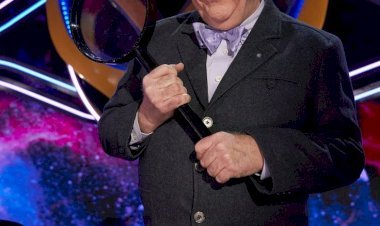





![AutoZone Business Hours [2025]: Complete Guide to Store Times, Holidays & Tips](https://statesidemagazine.com/uploads/images/2025/06/image_140x98_6852d31a1eb7b.jpg)








